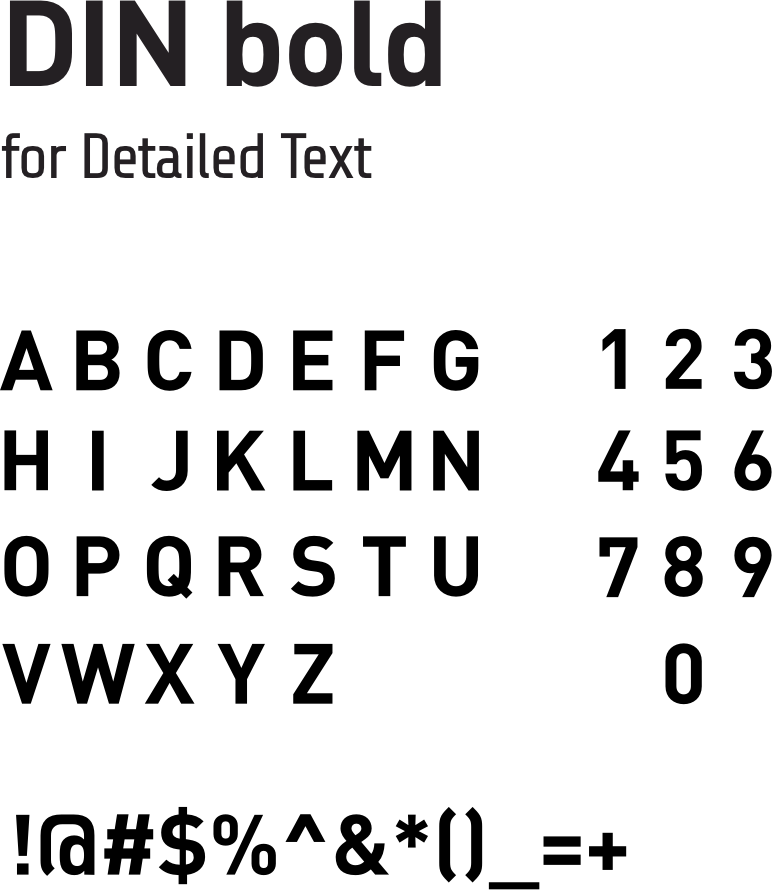Process
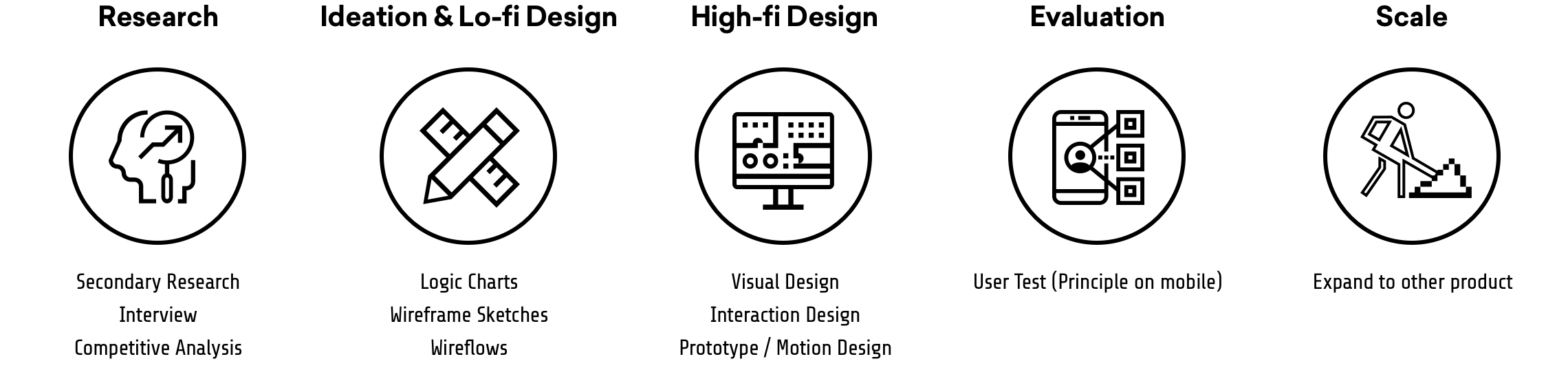
Maximum focus by making your smartphone "No Fun"
After conducting research and interviews, I learned that people feel “addictive guilt” when they can’t control themselves using the phone especially when the result is counter-productive. So I presented a solution.
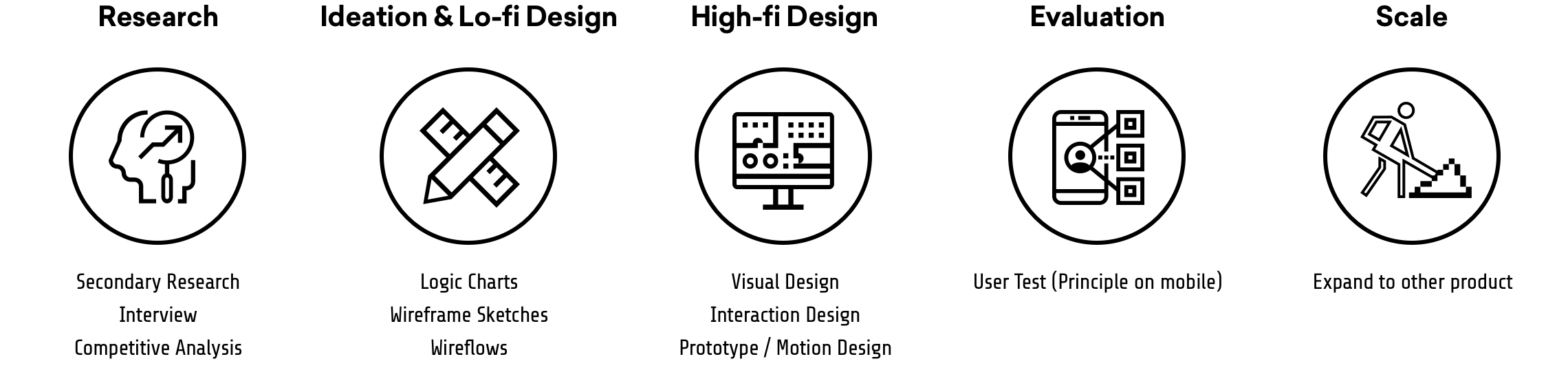
Flic is a simple and stylish wireless button that lets you create a shortcut to your favorite actions so that you don’t have to touch your phone.
No need to have your phone all the time.
A user still has to carry a phone, which always opens a possibility to check on notifications from interruptive apps, such as Instagram.
A user has to spend extra money in order to have this service.
Light Phone is a substitutive mobile phone that connects with your mobile and allows you to do only two things: phone call and text.
Eliminates interruptive apps from the phone.
Allows a user to be in contact with people in case of an emergency.
Eliminates the chance to use the necessary apps, such as Google Maps, Calendar, Clock, etc.
The user actually has to buy this device and carry more hardware.
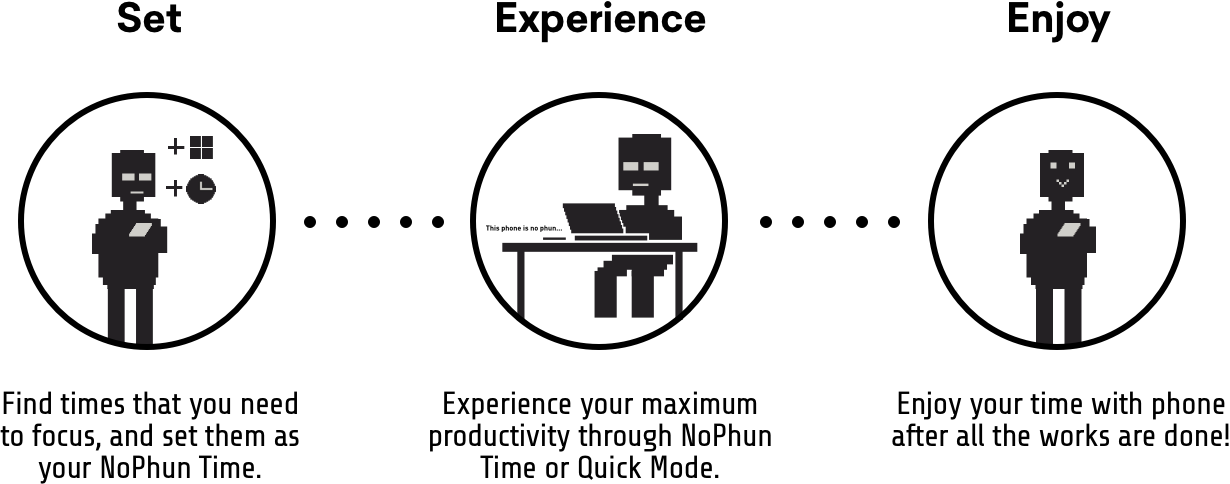
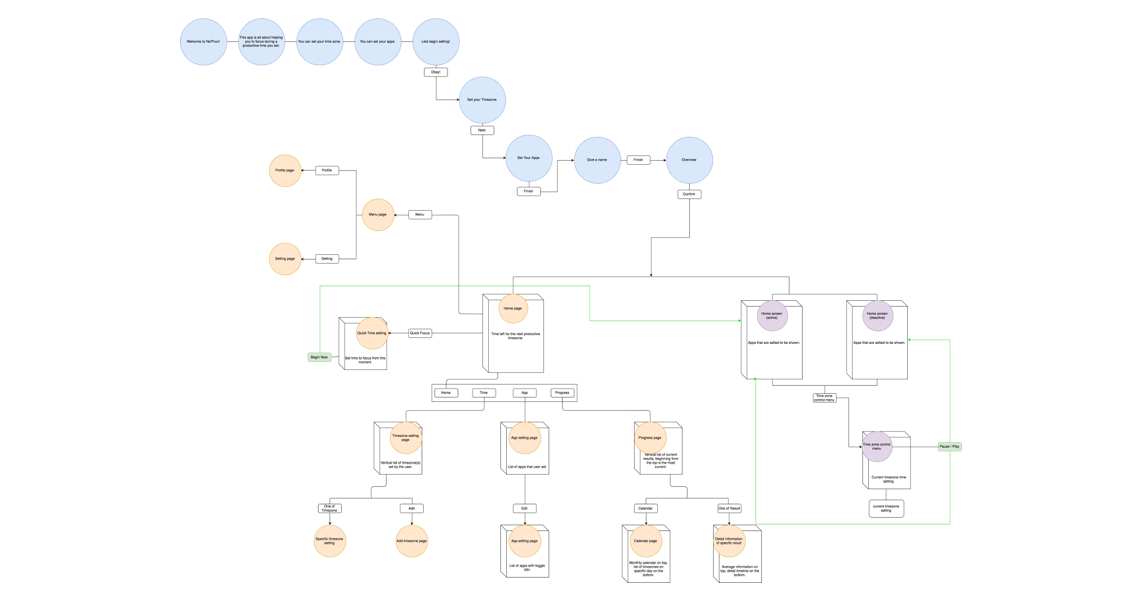
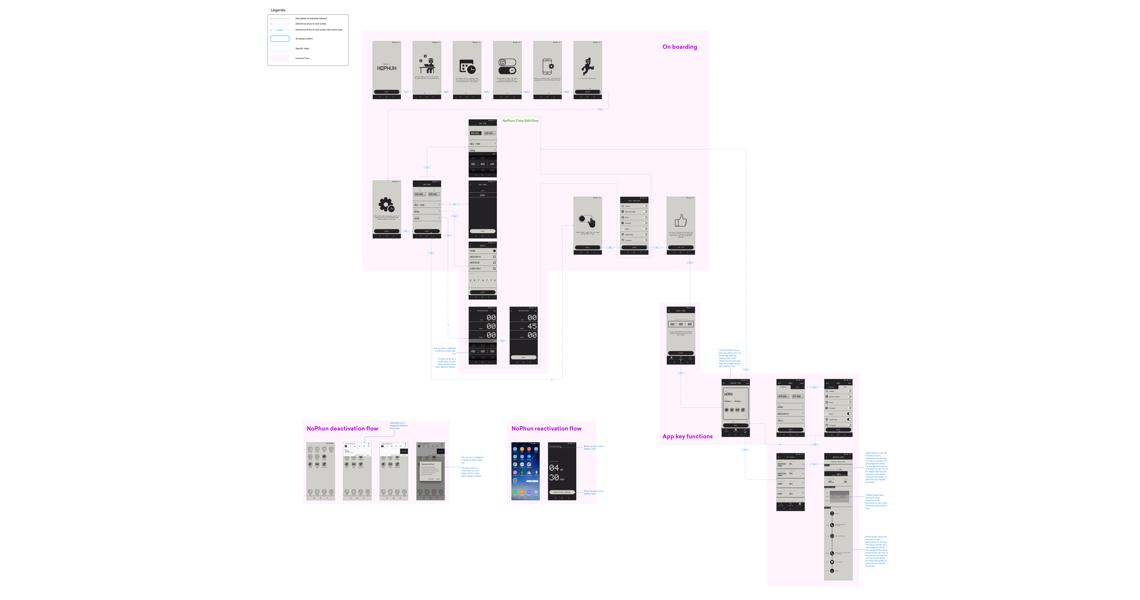
When a new user goes through on-boarding, NoPhun guides through the app and shows how it can help the user to manage phone addiction and maximize productivity.
After the introduction, the user has to set up the first NoPhun Time. This is the time when the app is going to automatically activate once the current time matches with set NoPhun Time.
The user also can set up a notification alarm that notifies the user prior to the time of NoPhun activation.
After setting up the first NoPhun Time, the user has to select the app(s) that are still needed during the NoPhun Time.
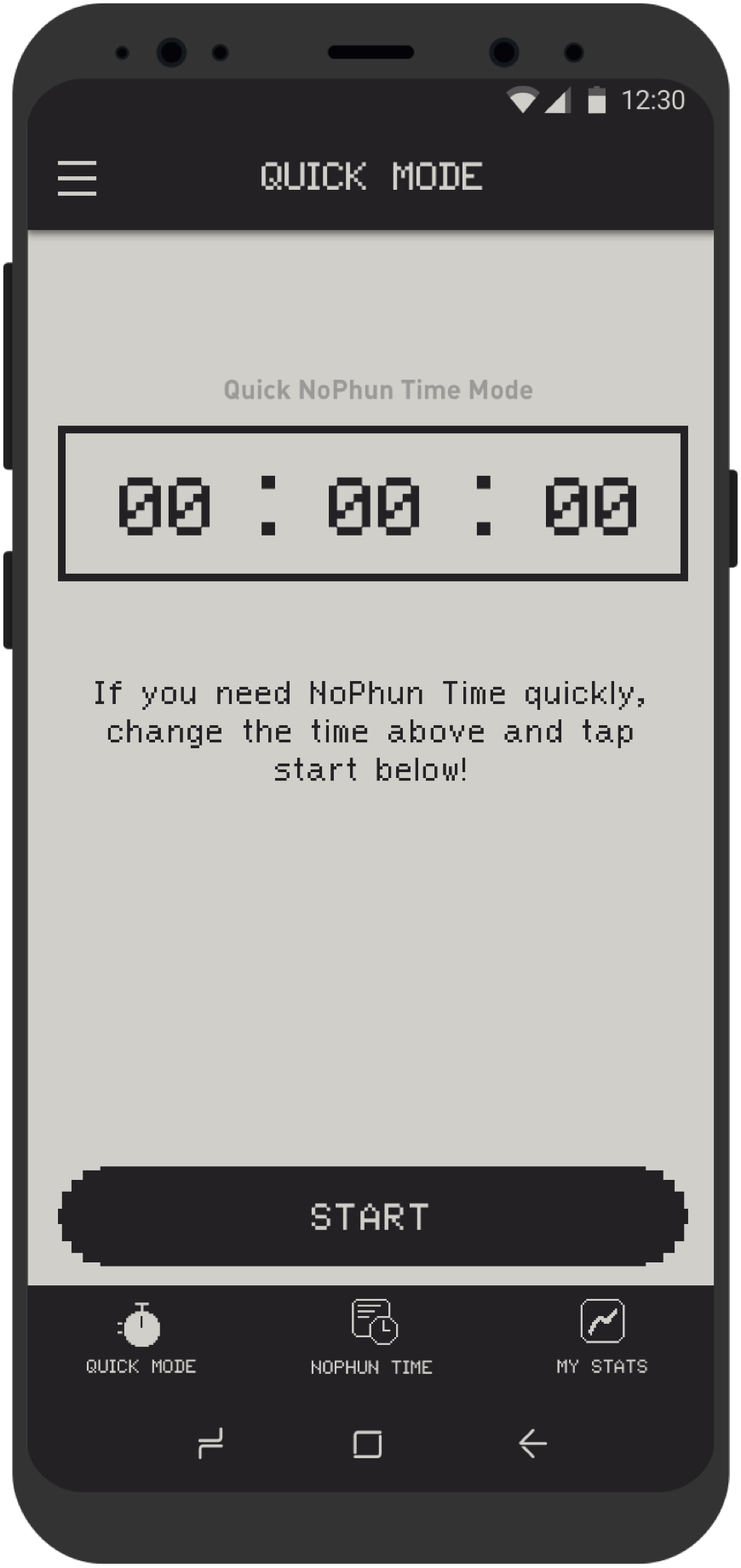
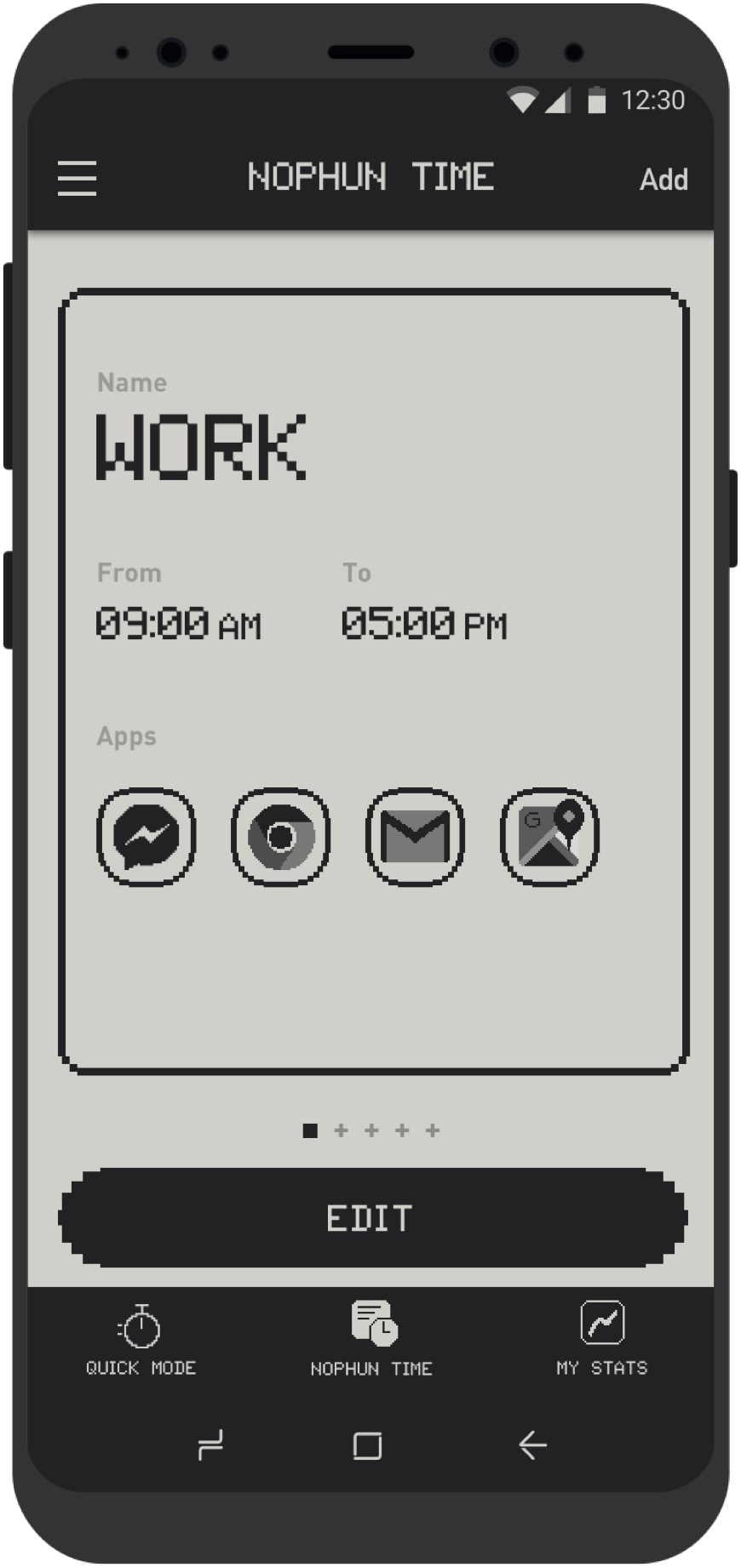
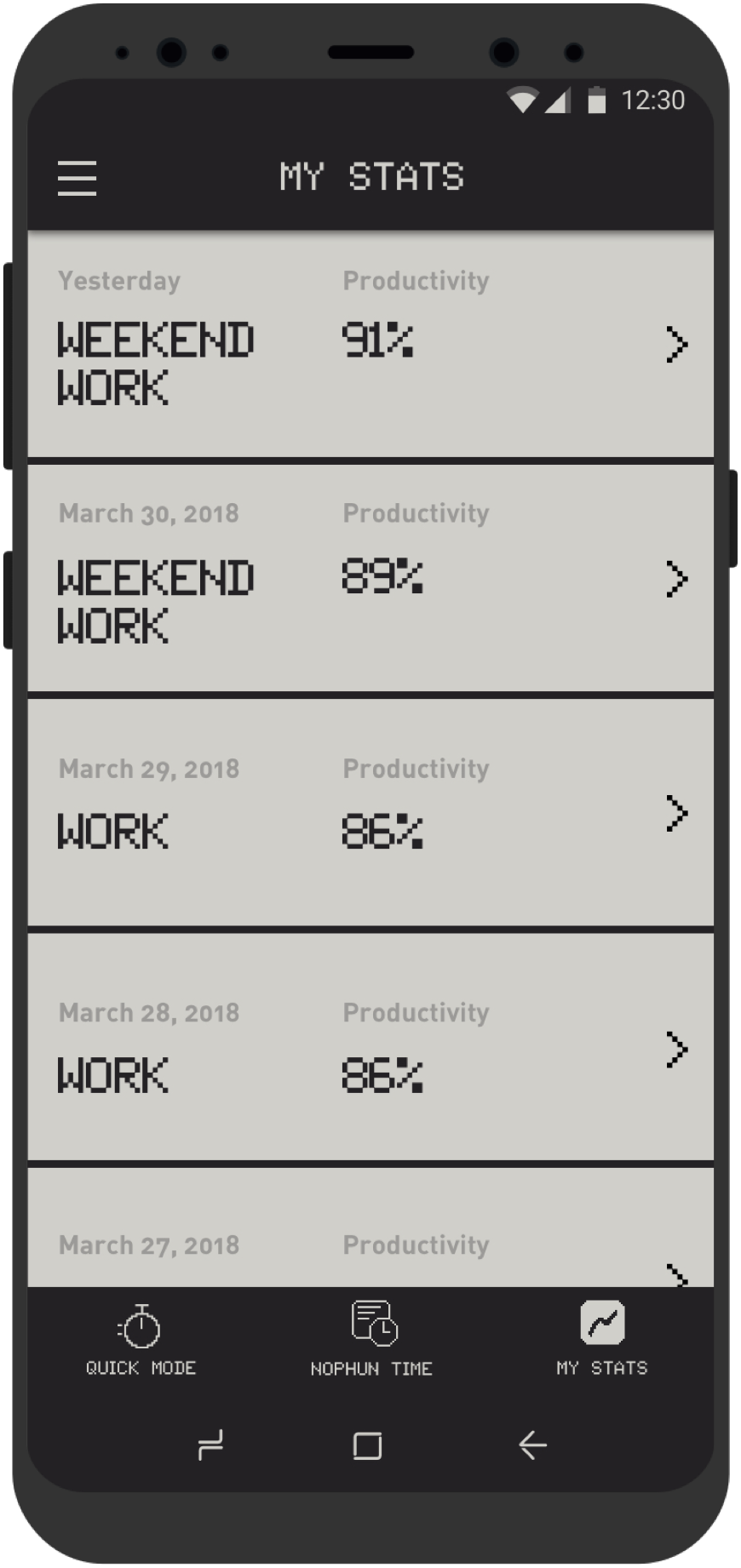
Quick Mode is a function that can be used when the user needs to briefly activate NoPhun outside of the set, automatic NoPhun Time.
An exemplary use of this would be reading a book for an hour or when the user has to work extra 30 minutes or so.
NoPhun Time can be set for routine focus time such as work or school hours.
When NoPhun is activated, the screen becomes black and white and UIs are pixelated.
A user can always deactivate NoPhun during activation. The user can swipe down the top notification bar to bring down the NoPhun option, and swipe left to deactivate. I left this option for any emergency reason.
A user can reactivate NoPhun after deactivation through the app. When the user accesses the app during NoPhun Time, the app only shows the left amount of time until the end. This is to make sure the user is being productive at that time.
A user can check his or her activities in NoPhun in My Stats page. It shows records of everyday progress. Each day contains with Results, Progress Graph, and Timeline of each NoPhun time.
In order to make this app “no fun”, I focused my design mood in the digital bits and antique screens. I believed older designs of screens are focused on the goal of simply passing information to the user, not “hooking” them.
I used the simplicity of black and white in order to lessen the visual attraction.
#242023
#EAEAEA
I used the “Stop!” sign within the logo in means of stopping any interruptions during the time of focus.
I used Tandysoft font as display font to give the digital-analog vibe, and DIN font as the body to match the technical vibe with a simple font.